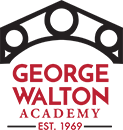Fresh, Nutritious and Delicious
We are pleased to announce that Flik Independent School Dining will be partnering with us to provide healthy and delicious meal options for our students, teachers, and staff the 2025-2026 school year. Flik's trademarked, proprietary "Platinum Service" is inspired by the legendary Ritz-Carlton customer service model and has been Flik's standard of excellence for the past 16 years.
Lunch Fees:
Pre-K $5.25/meal
Grades K - 5 $6.50/meal
Grades 6 - 12 $7.00/meal
Assorted à la carte items: $1.00 - $5.00
*Cafeteria charges will be run through FACTS incidental billing in real-time. Purchases will automatically be charged to the incidental billing portion of the students’ FACTS account as they are purchased. Payment for cafeteria charges will also be made through FACTS.
*Questions regarding billing or how to make a payment should be sent to cafeteriabilling@gwa.com.
Menus and Availability
Lunch is available for purchase by all students. Daily lunch menus will be available online. There will be many a la carte offerings available daily. Cold pre-packaged grab-and-go items may include a selection of deli sandwiches and wraps, freshly prepared salads, yogurt parfaits, fresh cut fruit, hummus with mixed vegetable crudité, and packaged desserts.